Schedule meetings with less back and forth
Simply set your availability and share your link so clients can find a time that works. Your clients will thank (and book) you.
No credit card required

Book meetings 2x faster using HoneyBook


It’s easy as 1, 2, 3
- Set your availability
- Share your meeting link
- Get scheduled
Gina
Gina Sierra Photography
[HoneyBook's scheduling tool] is very intuitive — I set it up the first time as though I'd done it a thousand times.
Provide a cohesive, branded experience for your clients
- All in one tool for invoices, questionnaires, scheduling and more
- Customizable to fit your aesthetic
- Easy for your clients to use
- Personalized project portal for each client
Samantha Heberlein
Willowbrook Mill
HoneyBook has made booking, scheduling and reminding clients about payments so much easier. It's like adding another employee to our family run business!




Meeting with your client increases your chances of winning their business by 40%
HoneyBook Data Report
No credit card required
Features
For how you meet
For how you work
For impressing your clients

Session details
Select how you'll meet: in-person, video, phone call or other. Name it to fit your needs, for example: consultation, mini session, tasting, or trial.

Availability
Define which days and hours you're available to meet. You can remove availability for any days you don't want to be booked, and create windows of time for the days that you do.

Time buffers
Set an amount of time to block before and/or after a session is scheduled so you’re never surprised by last-minute meetings.
Scheduling like you’ve never seen it before — free advanced features
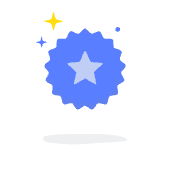

Your brand first
Your clients are working with you, not us. The scheduling page and all emails are customized with your logo and colors.


Multiple session types
You don’t always meet the same way. Create multiple session types so you can schedule a 30 min phone call with a new inquiry and an hour in-person with a client you already booked.
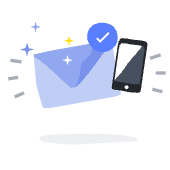
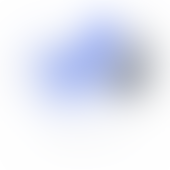
Custom confirmations and reminders
We take out the back and forth, but keep the personalization. Customize confirmation messages so your voice shines through.
Scheduling FAQs
Still have a question? Contact us.
What is HoneyBook?
How to set up scheduling — step by step.
What are session types?
How do I share my session link?
How do I sync my external calendar to HoneyBook scheduling?
Can I customize the colors of my scheduler?
How does this scheduling app compare to others?


We're rated "First Class"
93% of our members said they would recommend HoneyBook to a friend